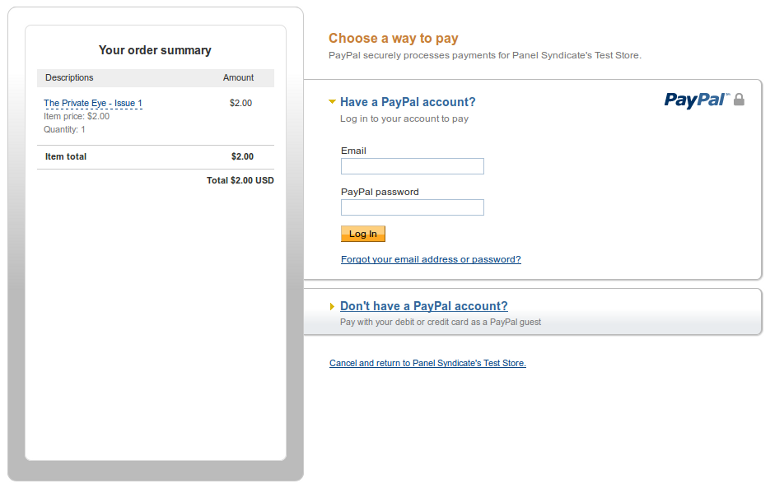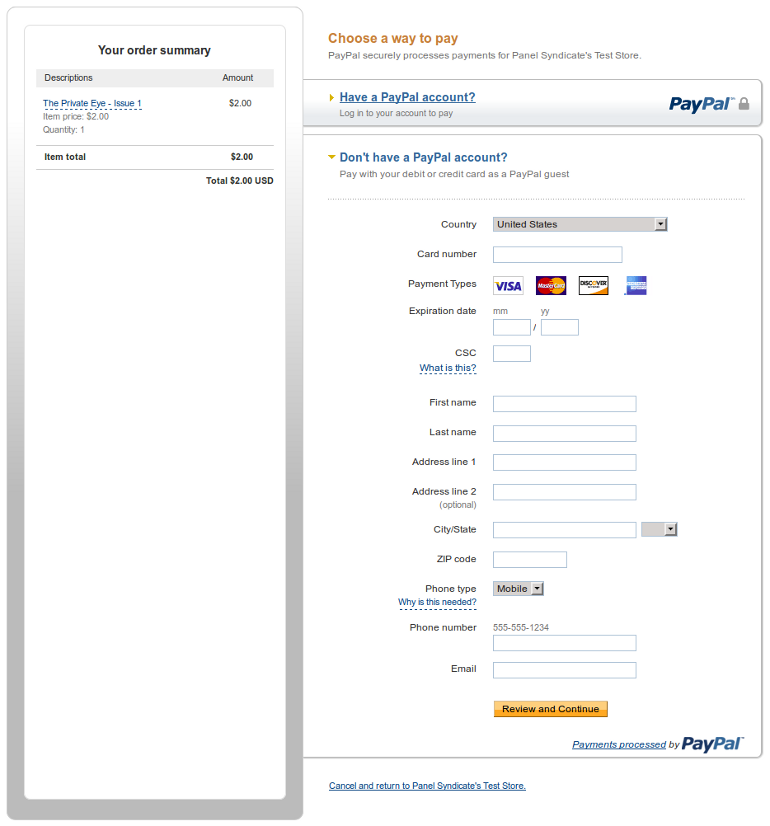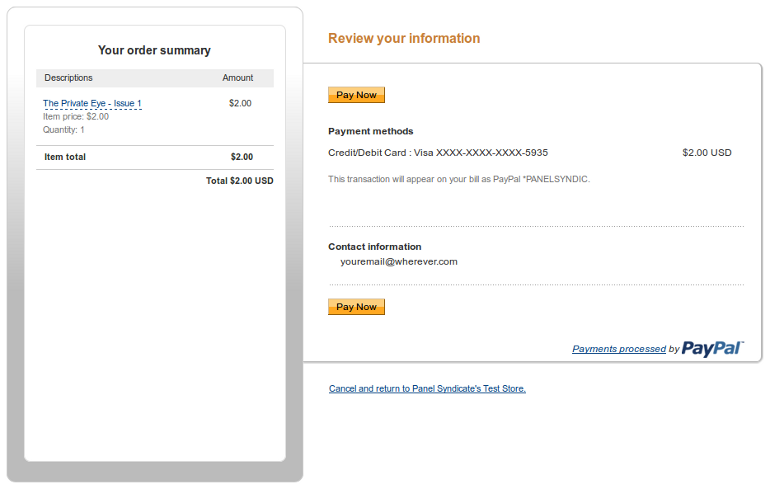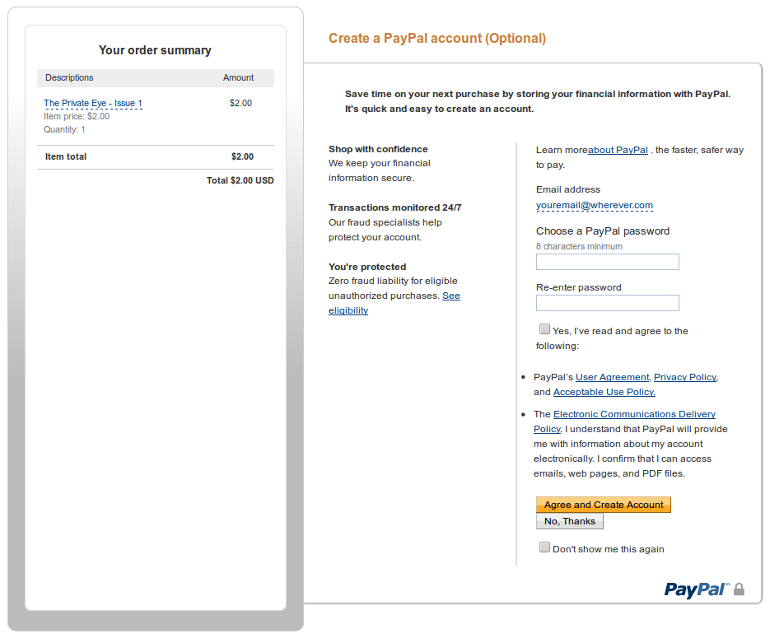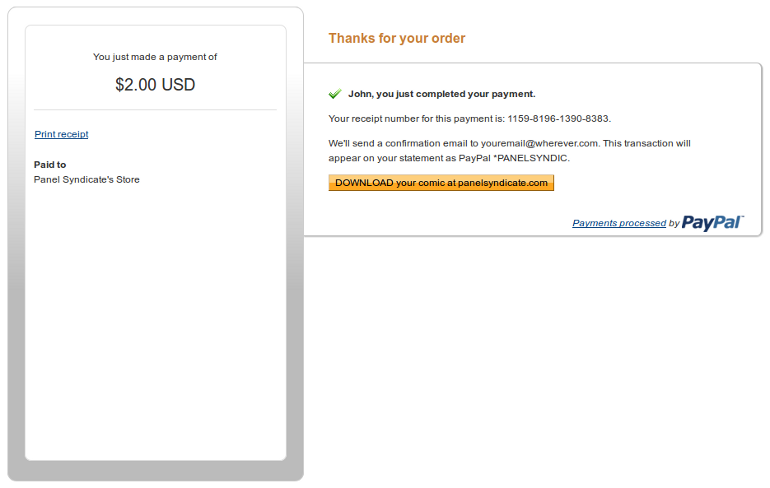Paying at PayPal without a PayPal account
Payments for Panel Syndicate comicbooks are made at PayPal, but you do not need to own a PayPal account to pay: you may enter your credit card's data directly at PayPal and complete your payment. You don't need to register a PayPal account neither.
Once you get redirected to PayPal, just do as follows:
1. Make sure the "Don't have a PayPal account?" option is selected
If your PayPal page looks as follows, just click on "Don't have a PayPal account?".
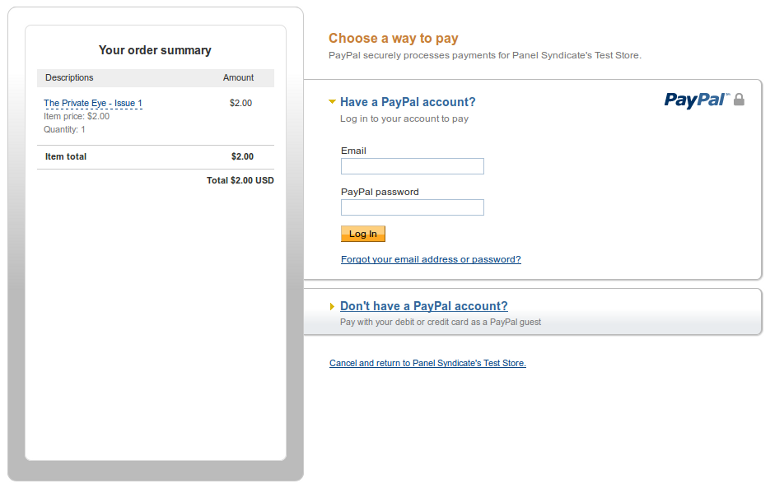
2. Enter your credit card's data
Address, email & phone number may also be requested depending on your country.
When you are done, click on "Review and Continue".
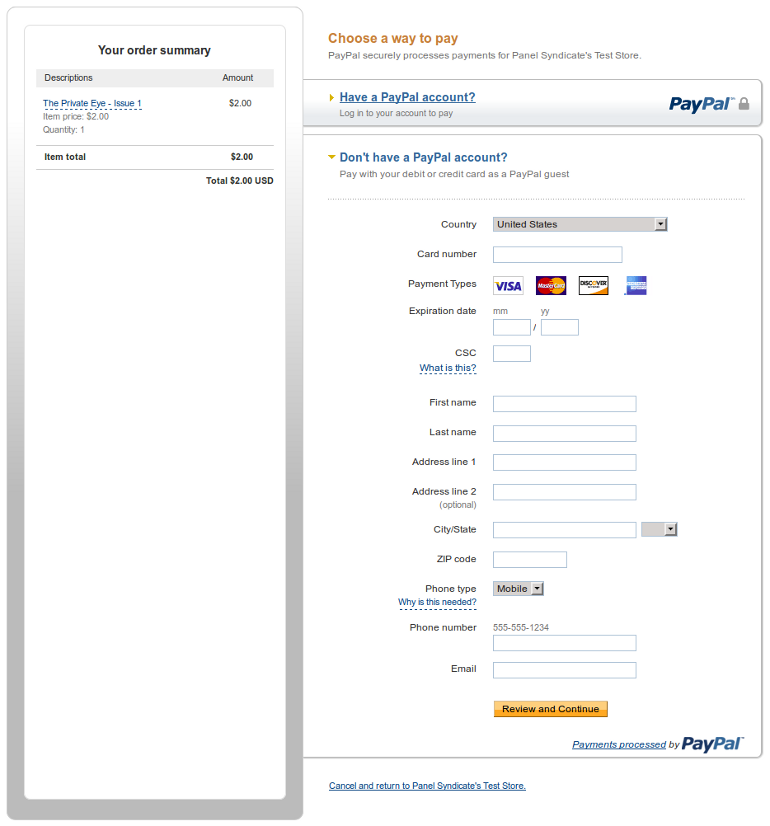
3. Click on "Pay Now"
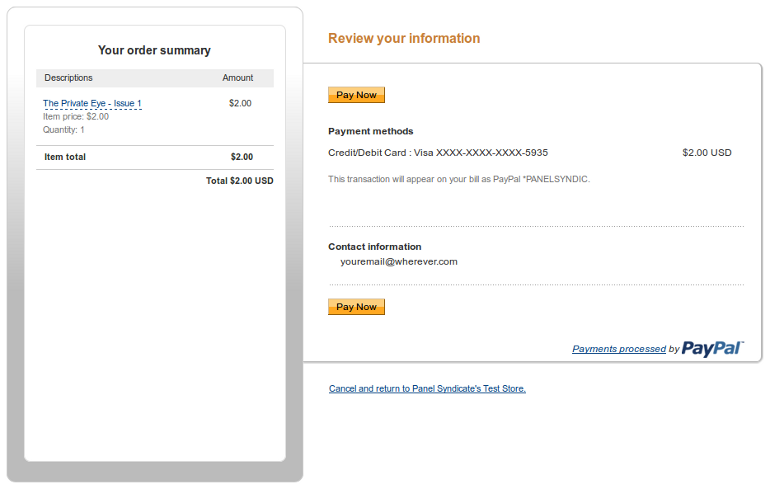
4. Click on "No, Thanks"
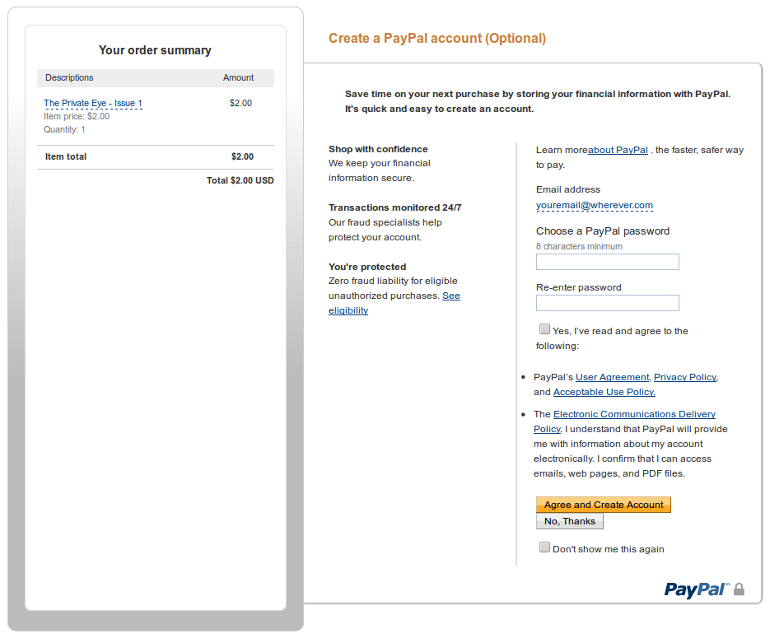
5. Finally, click on "DOWNLOAD your comic at panelsyndicate.com"
You will then be redirected back to panelsyndicate.com to finally download your comic.
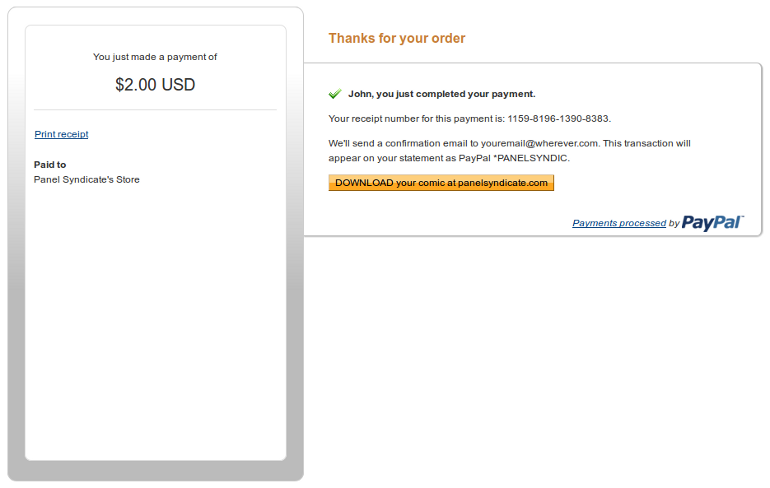
DONE!
Troubleshooting PayPal payments
Depending on a number of factors you could run into problems when paying at PayPal. Some common issues are:
- I am not getting redirected to PayPal at all
- Your browser's PayPal cookies might be messed up; you may try deleting your cookies to fix this.
- PayPal is not accepting my credit card
- Please double check the data you entered at PayPal's form. If everything is correct, chances are that you actually do own a PayPal account and that your credit card is associated with that PayPal account. If this is the case, then you will only be able to pay with that card by logging into your PayPal account. If this is too much trouble, then just try paying with a different credit card.
- I can't find a "Don't have a PayPal account?" option
- Unfortunately, PayPal does not allow direct credit card payments in all cases. Sometimes it is because of your location, or sometimes PayPal might believe by checking your browser's cookies that you actually own a PayPal account. You might try deleting your cookies to get around this.